Since I’ve been using SVN and stumbled upon this technique I’ve also been using since then
This is one of the many (but easiest way) to remove SVN folders (.svn) recursively from a given folder. Effectively “unbinding a folder from SVN“
Follow these easy steps: [more]
1) download this registry file : DeleteSVNFolders.reg (313.00 bytes) – see below notes for more information (security issues/verification and code source). I urge you to review them but if you don’t want to worry about the details and trust me enough then please go ahead and download.
2) double click on the file you downloaded
you will be prompted to confirm that you really want to perform the action (differs depending on your OS). just continue and should all go well you will have a successful message/dialog
3) then to see it work go to the folder you want to remove the .svn folders from, then right click it
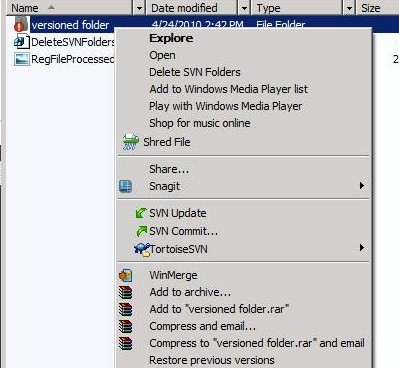
you should see the “Delete SVN folders” menu item
4) Click the said menu item and the .svn folders will be removed (there will be a command window that will show up displaying progress too – though if the folder structure is not that deep enough it might disappear very quickly).
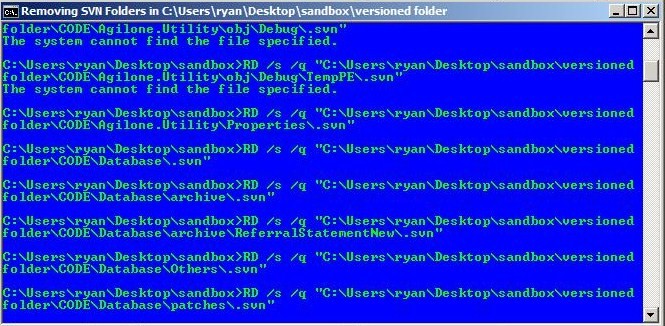
And you’re done
** Notes
1) altering your registry not for the faint-hearted and you’d have to trust the author/publisher. In this case I do and I have been using it for years
and if you could also look into it (edit e.g. notepad or text editor) and understand what it does if you want to make sure you’re not letting it do something you don’t want
i have taken this from : Jon Galloway’s Shell Command – Remove SVN Folder and simply created the reg file to be downloadable (for those who are not so confident on how to deal with reg files)