This is just a quick post as a heads up that installing Visual Studio 2005 SP1 takes a while depending on a number of factors[more]. But generally still takes a lot of time.
It has been available for sometime but I just needed to install one into another machine and despite installing it into a fairly high end desktop it still took more or less hour. What's worse is that when I first tried it today, it stated "Not Responding" and I was thinking it could just be that it's doing a lot of stuff in the background. After eating lunch, meetings, interviews it is still where it was 5 hrs ago and didn't even get past "Gathering Required Information stage".
Including links to be aware of when thinking of applying the patch below but bottomline for me is:
-
don't take it too lightly as you might waste your time waiting
-
make sure you're download is not corrupted (sad thing is that there seems to be no CRC or hash check for this) so to be safe, if it fails a little, redownload instead of resuming
-
close all application you don't need (almost all before installing). This would probably include you antispy, virus or firewall (NOTE: it would be a good idea to disconnect from the internet/LAN for this)
-
expect that this could take a long time and like number 1, find the most suitable time to do this without disrupting your work (Visual Studio must not be running during the install – nor do other applications as recommended in item 3)
ScottGu on Visual Studio 2005 SP1
Heath Stewart on his VS 2005 SP1 experience
Heath Stewart on why VS 2005 takes time to install
At about the same time I'm about to post this, I got this dialog.
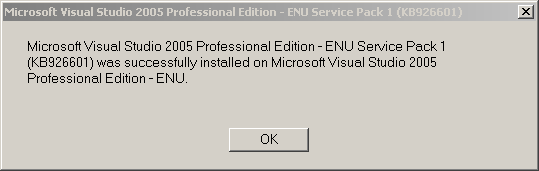
Now I should get back to work and for those who haven't applied this yet, hope you have a better experience than I did (despite being the 3rd time I've installed this already) and hope this helps.